In Microsofts data driven universe, keeping your Power BI reports up-to-date is crucial. Power BI offers several ways to configure refresh schedules, ensuring your data is always current. In this blog post, we’ll explore three effective methods to schedule dataset refreshes and keep your Power BI reports running smoothly with up to date data.
Method 1: Native Power BI Functionality
Power BI provides a built-in feature that allows you to configure refresh schedules within your workspace. This user-friendly option simplifies the process, making it accessible to even those without advanced technical skills. You can shedule the refresh up to 8 times a day, so thats about every 3 hours. This number of refreshes is the for all 3 methods is limited per the general limitations for API-based refreshes for Pro and Premium datasets. To get into the right menu, you need to navigate to the Settings of your dataset. The refresh section will become availible once you have a completed refresh from the PowerBI Service.

However, it comes with a few limitations.
After two months of inactivity on the report, scheduled refresh on your dataset is paused. Also, scheduled refresh will also get disabled automatically after four consecutive errors. That beeing said, let’s have a look on the other oportunities we have to shedule your PowerBI Data refresh.
Method 2: Power Automate Scheduled Flow
For more flexibility and control, you might consider using Power Automate to schedule dataset refreshes. With scheduled flows, you can customize refresh times and trigger actions based on specific events, ensuring your data remains up-to-date and relevant. There are many scenarios where you might want to combine it with some conditions, for example: “If there is a new Dynamics CRM Project, update the Project Managers dashboard.”
The limitations of Method 1 do not apply for PowerAutomate. So if you have a vailid licence, this would be the prefered way to implement such a shedule.

Method 3: REST API Integration
For advanced users and developers, the Power BI REST API offers a powerful way to automate dataset refreshes. By using programming languages like PowerShell or C#, you can create custom scripts to control and schedule refreshes, tailoring the process to your exact needs. The REST API Base Format of the URL looks like this
https://api.powerbi.com/v1.0/myorg/groups/{groupId}/datasets/{datasetId}/refreshes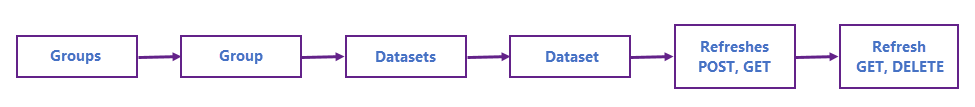
If you want to learn more about it, you can have a look on the acticle of Microsoft Learn REST API Usage for PowerBI Refresh and check this github repository for sample code. Github Sample for C# Rest API Code
Conclusion
Each of these methods has its unique advantages, allowing you to choose the one that best fits your organization’s requirements and technical expertise.
By implementing one of these methods, you can streamline your Power BI dataset refresh scheduling, guaranteeing that your reports deliver accurate insights when you need them. Say goodbye to outdated data and hello to data-driven decision-making at its finest!
Don’t let data staleness hinder your business intelligence efforts. Take control of your Power BI refresh schedules today and ensure your reports are always powered by the freshest data available.