Are you grappling with the frustrating issue of intermittent data refresh failures in Power BI when accessing your Azure Synapse Link Data within Azure Data Lake? You’re not alone. Many Power BI users have encountered the error message: AzureBlobs: The data source appears to have been modified since it was last accessed. Refreshing may resolve this error. While Microsoft acknowledges this issue as “by design,” it can be a major inconvenience for users who rely on accurate and up-to-date data for their reports.
But don’t despair! In this blog post, I’llintroduce you to a practical and effective solution that not only resolves this problem but also improves your overall report refresh performance by up to 40 minutes. We’ll guide you through using Azure Data Factory to generate a dataset at regular intervals, allowing you to consume it seamlessly in Power BI.
The Frustration of Data Refresh Failures
Data refresh failures in Power BI can be a significant source of frustration, especially when your business relies on accurate and timely data. The error message mentioned above often occurs when data in your data source changes during an ongoing manual or scheduled refresh operation in Power BI. While Microsoft’s recommended solution is to manually trigger an on-demand refresh every time, this can be time-consuming and far from ideal for automation.
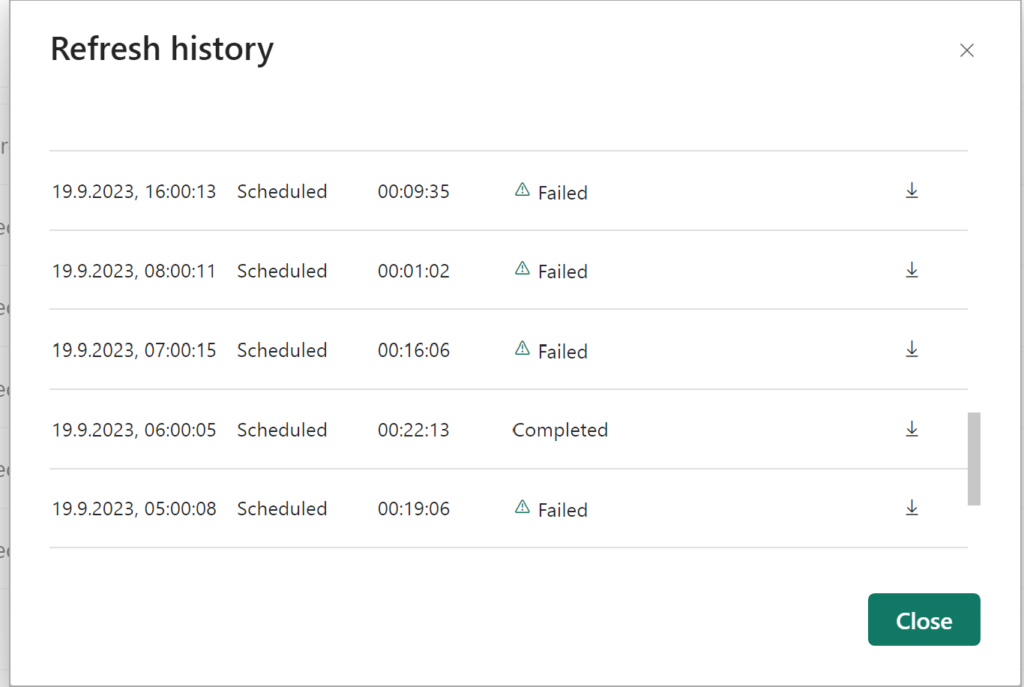
Overcoming the issue – the search for a reliable solution
To overcome these issues, we propose leveraging Azure Data Factory, a robust data integration service from Microsoft. Azure Data Factory allows you to create data-driven workflows for orchestrating and automating data movement and data transformation. Here’s how it can help:

Step 1: Building and Schedule Dataset Generation
Instead of relying on an unpredictable schedule refresh in Power BI, you can use Azure Data Factory to generate a dataset at specific intervals, such as every few hours. This dataset can be stored in a .json file, ensuring that you always have access to the latest data.
An Example Data Factory Data Flow could look like this, while the most interesting part probably is to read the Synapse Link Common Data Model Data. The Data Factory offers a standard connector and the configuration could be seen below:


Step 2: Connect Power BI to the Generated Dataset
With the dataset readily available in Azure Data Lake or another storage location, you can easily connect Power BI to it. Power BI has excellent support for a wide range of data sources, including Azure Data Lake, making this integration seamless. In my case, I used a .json export file containing only the relavant coulmns. That was enough for my purpose – feel free to use other in between solutions like a sql Table or .csv.
Step 3: Build Your Reports
Now that you have a reliable and up-to-date dataset at your disposal, you can confidently build your reports and dashboards in Power BI. Say goodbye to the frustration of failed data refreshes and enjoy uninterrupted reporting.
Benefits of the Azure Data Factory Solution
Implementing Azure Data Factory as an intermediary step in your data refresh process offers several key advantages:
- Reliability: By generating datasets at regular intervals, you eliminate the risk of data source modifications causing refresh failures in Power BI.
- Efficiency: The automation provided by Azure Data Factory reduces manual intervention, saving you time and effort.
- Performance: Experience faster report refresh times, as the data is readily available, resulting in a 40-minute reduction in overall refresh time, as reported by some users.
- Flexibility: You can tailor the schedule to match your organization’s specific data update patterns, ensuring that your reports are always up to date.
- Scalability: As your data needs grow, Azure Data Factory can scale with your organization, accommodating increased data volumes and complexity.
Conclusion
Don’t let intermittent data refresh failures in Power BI hold you back. Take control of your data refresh process by implementing Azure Data Factory as a reliable intermediary step. This solution not only resolves refresh issues but also enhances your report refresh performance, allowing you to focus on creating insightful reports and dashboards without interruption.
With Azure Data Factory, you can transform your Power BI experience, making it more efficient, reliable, and hassle-free. Say goodbye to frustrating error messages and hello to seamless reporting with the power of Microsoft’s Azure ecosystem.
If you’re ready to take your Power BI reports to the next level, start exploring Azure Data Factory today and unlock the full potential of your data-driven insights.