Dynamics CRM, a powerful CRM platform offered by Microsoft, plays a pivotal role in managing customer interactions, sales, and other crucial business processes. However, ensuring the security and availability of this vital data is of paramount importance. That’s where data backups come into the picture. This blog post explores the significance of safeguarding crucial data such as contacts, accounts, and completed invoices. Discover why data backups are vital for businesses, and learn how Azure Synapse Link simplifies the backup process. Additionally, we’ll discuss the better integration of Power BI for enhanced analytics and insights.
The Importance of Data Backups
- Protecting Against Data Loss: Imagine losing all your customer contacts, account details, or completed invoices due to an unforeseen event such as a system failure, data corruption, or accidental deletion. Without a reliable backup, this could result in significant disruptions, financial losses, and damage to your organization’s reputation.
- Compliance and Data Governance: Many industries are subject to regulatory requirements and compliance standards. For instance, the General Data Protection Regulation (GDPR) mandates the protection of personal data, including customer information. Backing up your CRM data allows you to meet these compliance obligations and demonstrate accountability in the event of an audit or data breach.
- Historical Analysis and Business Insights: CRM data holds immense value in gaining valuable business insights. By preserving historical records and trends, you can analyze past customer interactions, evaluate sales performance, and make informed decisions. Regularly backing up your CRM data ensures that you retain historical information for future analysis and strategic planning.
- Explore lots of data with PowerBI: Once the Dynamics CRM data is securely backed up to Azure Data Lake using Azure Synapse Link, you gain the flexibility to explore and analyze the data further using Power BI. While connecting directly to Dynamics CRM for large amounts of data may pose limitations due to constraints of the OData connector and the Dataverse connector, leveraging Azure Data Lake as an intermediary storage solution overcomes these limitations. With Power BI’s robust integration capabilities with Azure services, you can connect Power BI to Azure Data Lake, access the backed-up CRM data, and unleash the full potential of Power BI’s analytics and visualization features. This enables you to delve deeper into the data, gain actionable insights, and make data-driven decisions, all while efficiently managing the scale and complexity of large CRM datasets.
Configuring Azure Synapse Link
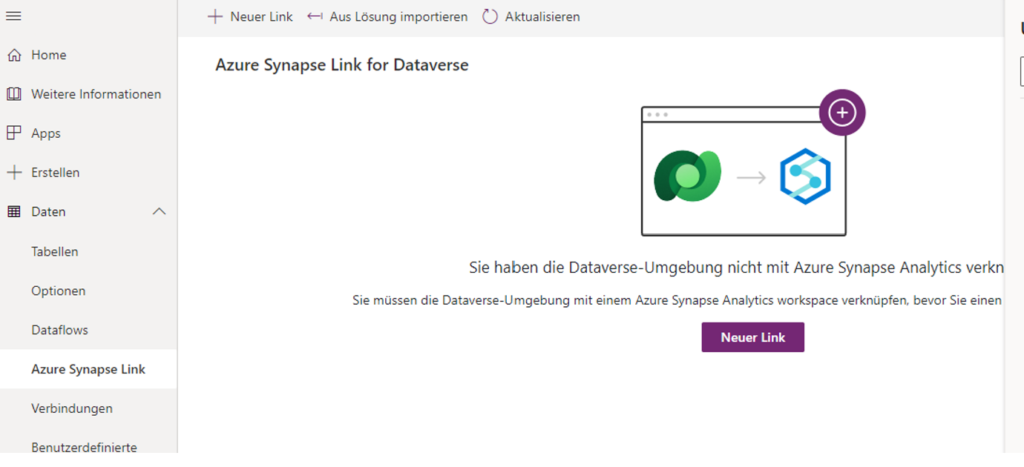
Configuring Azure Synapse Link to enable the backup of Dynamics CRM data to Azure Data Lake involves several steps. Here’s a high-level overview of the configuration process:
- Provision Azure Synapse Workspace: Start by creating an Azure Synapse Workspace if you don’t have one already. The workspace provides the environment for managing and executing data operations.
- Set up Azure Data Lake Storage: Create an Azure Data Lake Storage account where the Dynamics CRM data will be stored. This account serves as the destination for the backup process.
- Connect Dynamics CRM with Azure Synapse Link: Establish a connection between Dynamics CRM and Azure Synapse Link. This can be done by following the Azure Synapse Link documentation, which provides instructions on configuring the connection using Azure portal, Azure PowerShell, or Azure CLI.
- Define Data Mapping and Transformation: Determine the specific data entities from Dynamics CRM that need to be backed up and define the mapping between the CRM schema and the target schema in Azure Data Lake. This step ensures that the backup process captures the required data accurately.
It’s important to note that the configuration process may vary based on specific requirements, Azure Synapse version, and any updates made to the Azure Synapse Link feature. Consulting the official Azure documentation and relevant resources is recommended for detailed instructions and best practices.
What advantages can my organisation take away from this?
Azure Synapse Link facilitates seamless integration between Dynamics CRM and Azure Data Lake, simplifying the backup process:
- Real-Time Data Integration: Azure Synapse Link provides real-time data integration between Dynamics CRM and Azure Data Lake. This synchronization ensures that any changes in the CRM system are instantly reflected in the backup, maintaining data accuracy and consistency.
- Scalability and Performance: Leveraging Azure Data Lake and Azure Synapse Analytics, Azure Synapse Link handles large volumes of CRM data efficiently. This scalable infrastructure ensures smooth backup operations, even for organizations with extensive data requirements.
- Cost-Effectiveness: Azure Synapse Link eliminates the need for complex data extraction and transformation processes, reducing backup costs and efforts. Leveraging existing Azure resources optimizes backup strategies without incurring additional infrastructure expenses. While as Dynamics 365 storage is very expensive, Azure storage is pretty cheap. Saving historical data inside Data Lake make therefore much more sense than keeping it in Dynamics.
Conclusion
Ensuring data backups from Dynamics CRM to Azure Data Lake using Azure Synapse Link is a crucial step in protecting business-critical information. By safeguarding contacts, accounts, and completed invoices, businesses can ensure uninterrupted operations, meet compliance requirements, enable disaster recovery, and gain valuable insights.
Azure Synapse Link simplifies the backup process by providing real-time data integration, scalability, and cost-effectiveness. Additionally, the better integration with Power BI enhances analytics capabilities, enabling businesses to unlock the full potential of their CRM data.
Invest in data backup today to secure your Dynamics CRM data, and leverage the power of Azure services for comprehensive data management and insightful decision-making. Don’t overlook the importance of data backups—start protecting your business now!